1. korak
Otvorite Photoshop i sliku na kojoj želite napraviti ledeni tekst.
2. korak
Napišite text po želji koristeći Type tool (u mom primjeru Arial Black; 120 pt; bijela boja).
3. korak
Rasterizirajte layer (Layer -> Rasterize -> Type).
Idite na Edit -> Transfortm -> Roatate 90o CCW.
4. korak
Kako biste napravili sige, idite na Filter -> Stylize -> Wind koristeai ove postavke:


Ponovite ovaj filter pritisnuvši Ctrl+F. Učinite to dva puta.
5. korak
Rotirajte layer nazad u normalu s Edit -> Transfortm -> Roatate 90o CW.

6. korak
Ispunite slova svijetlo plavom bojom poput #4E84A0. Namjestite fill na 4%.

7. korak
Dodajte layer style: Bevel and Emboss



I na kraju dobijate ovo:
Preuzeto s ~ˇ*Photoshop*~
Otvorite Photoshop i sliku na kojoj želite napraviti ledeni tekst.
2. korak
Napišite text po želji koristeći Type tool (u mom primjeru Arial Black; 120 pt; bijela boja).
3. korak
Rasterizirajte layer (Layer -> Rasterize -> Type).
Idite na Edit -> Transfortm -> Roatate 90o CCW.
4. korak
Kako biste napravili sige, idite na Filter -> Stylize -> Wind koristeai ove postavke:


Ponovite ovaj filter pritisnuvši Ctrl+F. Učinite to dva puta.
5. korak
Rotirajte layer nazad u normalu s Edit -> Transfortm -> Roatate 90o CW.

6. korak
Ispunite slova svijetlo plavom bojom poput #4E84A0. Namjestite fill na 4%.

7. korak
Dodajte layer style: Bevel and Emboss



I na kraju dobijate ovo:
Preuzeto s ~ˇ*Photoshop*~



![[Vrh]](https://2img.net/s/t/15/23/85/i_up_arrow.png)